第三方库
标准库的内容已经非常多了,前面仅仅列举几个,但是python给编程者的支持还不仅仅在于标准库,它还有不可胜数的第三方库。因此,如果作为一个python编程者,即使你达到了master的水平,最好的还是要在做某个事情之前,在网上搜一下是否有标准库或者第三方库替你完成那件事。因为,伟大的艾萨克·牛顿爵士说过:
如果我比别人看得更远,那是因为我站在巨人的肩上。
编程,就要站在巨人的肩上。标准库和第三方库以及其提供者,就是巨人,我们本应当谦卑地向其学习,并应用其成果。
安装第三方库
要是用第三方库,第一步就是要安装,在本地安装完毕,就能如同标准库一样使用了。其安装方法如下:
方法一:利用源码安装
在github.com网站可以下载第三方库的源码(或者其它途径),得到源码之后,在本地安装。
一般情况,得到的码格式大概都是 zip 、 tar.zip、 tar.bz2格式的压缩包。解压这些包,进入其文件夹,通常会看见一个 setup.py 的文件。如果是Linux或者Mac(我是用ubuntu,特别推荐哦),就在这里运行shell,执行命令:
python setup.py install如果用的是windows,需要打开命令行模式,执行上述指令即可。
如此,就能把这个第三库安装到系统里。具体位置,要视操作系统和你当初安装python环境时设置的路径而定。默认条件下,windows是在C:\Python2.7\Lib\site-packages,Linux在/usr/local/lib/python2.7/dist-packages(这个只是参考,不同发行版会有差别,具体请读者根据自己的操作系统,自己找找),Mac在 /Library/Python/2.7/site-packages。
有安装就要有卸载,卸载所安装的库非常简单,只需要到相应系统的site-packages目录,直接删掉库文件即卸载。
方法二:pip
用源码安装,不是我推荐的,我推荐的是用第三方库的管理工具安装。有一个网站,是专门用来存储第三方库的,所有在这个网站上的,都能用pip或者easy_install这种安装工具来安装。这个网站的地址:https://pypi.python.org/pypi
首先,要安装pip(python官方推荐这个,我当然要顺势了,所以,就只介绍并且后面也只使用这个工具)。如果读者跟我一样,用的是ubuntu或者其它某种Linux,基本不用这个操作,在安装操作系统的时候已经默认把这个东西安装好了(这还不是用ubuntu的理由吗?)。如果因为什么原因,没有安装,可以使用如下方法:
Debian and Ubuntu:
sudo apt-get install python-pipFedora and CentOS:
sudo yum install python-pip当然,也可以这里下载文件get-pip.py,然后执行python get-pip.py来安装。这个方法也适用于windows。
pip安装好了。如果要安装第三方库,只需要执行pip install XXXXXX(XXXXXX代表第三方库的名字)即可。
当第三方库安装完毕,接下来的使用就如同前面标准库一样。
举例:requests库
以requests模块为例,来说明第三方库的安装和使用。之所以选这个,是因为前面介绍了urllib和urllib2两个标准库的模块,与之有类似功能的第三方库中requests也是一个用于在程序中进行http协议下的get和post请求的模块,并且被网友说成“好用的要哭”。
说明:下面的内容是网友1world0x00提供,我仅做了适当编辑。
安装
pip install requests安装好之后,在交互模式下:
>>> import requests
>>> dir(requests)
['ConnectionError', 'HTTPError', 'NullHandler', 'PreparedRequest', 'Request', 'RequestException', 'Response', 'Session', 'Timeout', 'TooManyRedirects', 'URLRequired', '__author__', '__build__', '__builtins__', '__copyright__', '__doc__', '__file__', '__license__', '__name__', '__package__', '__path__', '__title__', '__version__', 'adapters', 'api', 'auth', 'certs', 'codes', 'compat', 'cookies', 'delete', 'exceptions', 'get', 'head', 'hooks', 'logging', 'models', 'options', 'packages', 'patch', 'post', 'put', 'request', 'session', 'sessions', 'status_codes', 'structures', 'utils']从上面的列表中可以看出,在http中常用到的get,cookies,post等都赫然在目。
get请求
>>> r = requests.get("http://www.itdiffer.com")得到一个请求的实例,然后:
>>> r.cookies
<<class 'requests.cookies.RequestsCookieJar'>[]>这个网站对客户端没有写任何cookies内容。换一个看看:
>>> r = requests.get("http://www.1world0x00.com")
>>> r.cookies
<<class 'requests.cookies.RequestsCookieJar'>[Cookie(version=0, name='PHPSESSID', value='buqj70k7f9rrg51emsvatveda2', port=None, port_specified=False, domain='www.1world0x00.com', domain_specified=False, domain_initial_dot=False, path='/', path_specified=True, secure=False, expires=None, discard=True, comment=None, comment_url=None, rest={}, rfc2109=False)]>原来这样呀。继续,还有别的属性可以看看。
>>> r.headers
{'x-powered-by': 'PHP/5.3.3', 'transfer-encoding': 'chunked', 'set-cookie': 'PHPSESSID=buqj70k7f9rrg51emsvatveda2; path=/', 'expires': 'Thu, 19 Nov 1981 08:52:00 GMT', 'keep-alive': 'timeout=15, max=500', 'server': 'Apache/2.2.15 (CentOS)', 'connection': 'Keep-Alive', 'pragma': 'no-cache', 'cache-control': 'no-store, no-cache, must-revalidate, post-check=0, pre-check=0', 'date': 'Mon, 10 Nov 2014 01:39:03 GMT', 'content-type': 'text/html; charset=UTF-8', 'x-pingback': 'http://www.1world0x00.com/index.php/action/xmlrpc'}
>>> r.encoding
'UTF-8'
>>> r.status_code
200下面这个比较长,是网页的内容,仅仅截取显示部分:
>>> print r.text
<!DOCTYPE html>
<html lang="zh-CN">
<head>
<meta charset="utf-8">
<meta name="viewport" content="width=device-width, initial-scale=1.0">
<title>1world0x00sec</title>
<link rel="stylesheet" href="https://link.w3cschool.cn/?target=http%3A%2F%2Fwww.1world0x00.com%2Fusr%2Fthemes%2Fdefault%2Fstyle.min.css" rel="external nofollow" target="_blank" >
<link rel="canonical" href="https://link.w3cschool.cn/?target=http%3A%2F%2Fwww.1world0x00.com%2F" rel="external nofollow" target="_blank" />
<link rel="stylesheet" type="text/css" href="https://link.w3cschool.cn/?target=http%3A%2F%2Fwww.1world0x00.com%2Fusr%2Fplugins%2FCodeBox%2Fcss%2Fcodebox.css" rel="external nofollow" target="_blank" />
<meta name="description" content="爱生活,爱拉芳。不装逼还能做朋友。" />
<meta name="keywords" content="php" />
<link rel="pingback" href="https://link.w3cschool.cn/?target=http%3A%2F%2Fwww.1world0x00.com%2Findex.php%2Faction%2Fxmlrpc" rel="external nofollow" target="_blank" />
......请求发出后,requests会基于http头部对相应的编码做出有根据的推测,当你访问r.text之时,requests会使用其推测的文本编码。你可以找出requests使用了什么编码,并且能够使用r.coding属性来改变它。
>>> r.content
'\xef\xbb\xbf\xef\xbb\xbf<!DOCTYPE html>\n<html lang="zh-CN">\n <head>\n <meta charset="utf-8">\n <meta name="viewport" content="width=device-width, initial-scale=1.0">\n <title>1world0x00sec</title>\n <link rel="stylesheet" href="https://link.w3cschool.cn/?target=http%3A%2F%2Fwww.1world0x00.com%2Fusr%2Fthemes%2Fdefault%2Fstyle.min.css" rel="external nofollow" target="_blank" >\n <link ......
以二进制的方式打开服务器并返回数据。post请求
requests发送post请求,通常你会想要发送一些编码为表单的数据——非常像一个html表单。要实现这个,只需要简单地传递一个字典给data参数。你的数据字典在发出请求时会自动编码为表单形式。
>>> import requests
>>> payload = {"key1":"value1","key2":"value2"}
>>> r = requests.post("http://httpbin.org/post")
>>> r1 = requests.post("http://httpbin.org/post", data=payload)r没有加data的请求,看看效果:
r1是加了data的请求,看效果:
多了form项。喵。
http头部
>>> r.headers['content-type']
'application/json'注意,在引号里面的内容,不区分大小写'CONTENT-TYPE'也可以。
还能够自定义头部:
>>> r.headers['content-type'] = 'adad'
>>> r.headers['content-type']
'adad'注意,当定制头部的时候,如果需要定制的项目有很多,需要用到数据类型为字典。
网上有一个更为详细叙述有关requests模块的网页,可以参考:http://requests-docs-cn.readthedocs.org/zh_CN/latest/index.html



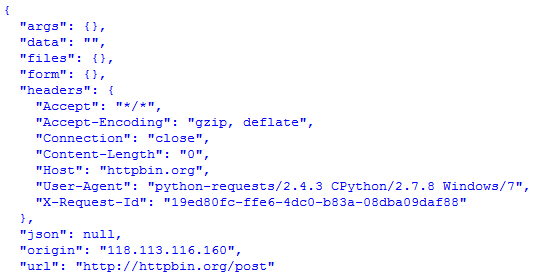
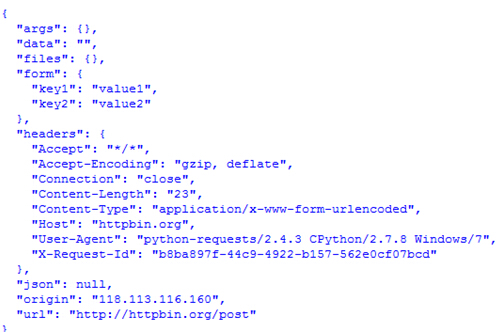


更多建议: