MIP完整DEMO
2018-10-10 16:56 更新
一个完整的例子
<!DOCTYPE html>
<html mip>
<head>
<meta charset="UTF-8">
<meta name="viewport" content="width=device-width,minimum-scale=1,initial-scale=1">
<link rel="stylesheet" type="text/css" href="https://link.w3cschool.cn/?target=https%3A%2F%2Fmipcache.bdstatic.com%2Fstatic%2Fmipmain-v1.1.1.css" rel="external nofollow" target="_blank" >
<link rel="canonical" href="https://link.w3cschool.cn/?target=%2F%2Fwww.mipengine.org%2F" rel="external nofollow" target="_blank" >
<title>Hello World</title>
<style mip-custom>
body{margin:10px;}
.red-text { color: red;}
.middle-text { text-align: center;}
.small-pic { max-width: 200px;}
</style>
</head>
<body>
<!--自定义样式-->
<p class="red-text">MIP页支持修改css样式</p>
<p class="middle-text">我是居中的文字</p>
<hr>
<!--图片组件-->
<p class="middle-text"><mip-img> 图片组件</p>
<div class="small-pic">
<mip-img src="https://www.mipengine.org/static/img/mip_logo_3b722d7.png" rel="external nofollow" >
<p>图片说明文字</p>
</mip-img>
</div>
<hr>
<!--分享组件-->
<p class="middle-text"><mip-share> 分享组件</p>
<mip-share title="分享:我的第一个MIP页面"></mip-share>
<hr>
<!--分享组件-->
<p class="middle-text"><mip-stats-bidu> 百度统计组件,代码可见</p>
<mip-stats-bidu token="4e397f684261b9e4ff9d8"></mip-stats-bidu>
<!--mip 运行环境-->
<script src="https://mipcache.bdstatic.com/static/mipmain-v1.1.2.js" rel="external nofollow" ></script>
<!--分享组件 代码-->
<script src="https://mipcache.bdstatic.com/static/v1.1/mip-share.js" rel="external nofollow" ></script>
<!--百度统计组件 代码-->
<script src="https://mipcache.bdstatic.com/static/v1.1/mip-stats-bidu.js" rel="external nofollow" ></script>
</body>
</html>
以上内容是否对您有帮助:
← MIP新手指南


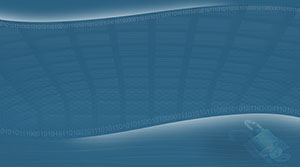


更多建议: