JS实用技巧手记(二)
2018-06-17 19:23 更新
本系列文章旨在记录一些实用的javascript技巧,既可以作为一个知识的积累,又可以作为闲暇时打发时间写写代码的记录。同时也方便日后翻阅~
1. 实现字符串长度截取并在结尾添加…
|
1 2 3 4 5 6 7 8 9 10 11 12 13 14 15 16 17 18 19 20 21 22 23 24 25 26 27 |
function cutstr(str, len) { var temp; var icount = 0; var patrn = /[^\x00-\xff]/; //表示汉字或者全角,即ASCII 编码不在0-255的字符 var strre = ""; for (var i = 0; i < str.length; i++) { if (icount < len) { // 每次截取一个字符 temp = str.substr(i, 1); if (patrn.exec(temp) == null) { // 如果是英文、半角 icount = icount + 1 } else { // 如果是中文、全角 icount = icount + 2 } // 字符串连接 strre += temp } else { break } } return strre + "..." } // demo: cutstr("xuanfeng", 2) //xu... cutstr("轩枫阁", 3) //轩枫... |
2. 获取主域名
|
1 2 3 4 5 6 7 8 9 10 11 12 13 14 |
function getHost(url) { var host = "null"; if(typeof url == "undefined"|| null == url) { url = window.location.href; } var regex = /^\w+\:\/\/([^\/]*).*/; var match = url.match(regex); if(typeof match != "undefined" && null != match) { host = match[1]; } return host; } // demo: getHost("http://www.xuanfengge.com/page/2") //www.xuanfengge.com |
3. 清除左右空格
|
1 2 3 4 5 6 7 8 9 10 11 12 13 |
String.prototype.trim=function(){ return this.replace(/(^\s*)|(\s*$)/g, ""); } String.prototype.ltrim=function(){ return this.replace(/(^\s*)/g,""); } String.prototype.rtrim=function(){ return this.replace(/(\s*$)/g,""); } // demo: " xuanfeng ".trim() //xuanfeng " xuanfengge".ltrim() //xuanfengge "chrislee ".rtrim() //chrislee |
4. 替换全部
|
1 2 3 4 5 |
String.prototype.replaceAll = function(s1, s2) { return this.replace(new RegExp(s1, "gm"), s2) } // demo: "哈哈哈".replaceAll('哈','呵') //呵呵呵 |
5. 转义html标签
|
1 2 3 4 5 |
function HtmlEncode(text) { return text.replace(/&/g, '&').replace(/\"/g, '"').replace(/</g, '<').replace(/>/g, '>') } // demo: HtmlEncode("<html></html>"); //<html></html> |
6. 还原html标签
|
1 2 3 4 5 |
function HtmlDecode(text) { return text.replace(/&/g, '&').replace(/"/g, '\"').replace(/</g, '<').replace(/>/g, '>') } // demo: HtmlDecode("<html></html>"); //<html></html> |
7. 时间日期格式转换
|
1 2 3 4 5 6 7 8 9 10 11 12 13 14 15 16 17 18 19 20 21 22 |
Date.prototype.Format = function(formatStr) { var str = formatStr; var Week = ['日', '一', '二', '三', '四', '五', '六']; str = str.replace(/yyyy|YYYY/, this.getFullYear()); str = str.replace(/yy|YY/, (this.getYear() % 100) > 9 ? (this.getYear() % 100).toString() : '0' + (this.getYear() % 100)); str = str.replace(/MM/, (this.getMonth() + 1) > 9 ? (this.getMonth() + 1).toString() : '0' + (this.getMonth() + 1)); str = str.replace(/M/g, (this.getMonth() + 1)); str = str.replace(/w|W/g, Week[this.getDay()]); str = str.replace(/dd|DD/, this.getDate() > 9 ? this.getDate().toString() : '0' + this.getDate()); str = str.replace(/d|D/g, this.getDate()); str = str.replace(/hh|HH/, this.getHours() > 9 ? this.getHours().toString() : '0' + this.getHours()); str = str.replace(/h|H/g, this.getHours()); str = str.replace(/mm/, this.getMinutes() > 9 ? this.getMinutes().toString() : '0' + this.getMinutes()); str = str.replace(/m/g, this.getMinutes()); str = str.replace(/ss|SS/, this.getSeconds() > 9 ? this.getSeconds().toString() : '0' + this.getSeconds()); str = str.replace(/s|S/g, this.getSeconds()); return str; } // demo: var date = new Date(); date.Format("YYYY-M-D"); //2013-5-8 date.Format("YYYY-MM-DD"); //2013-11-08 |
8. 判断是否为数字类型
|
1 2 3 4 5 6 7 8 9 10 11 |
function isDigit(value) { var patrn = /^[0-9]*$/; if (patrn.exec(value) == null || value == "") { return false } else { return true } } // demo: isDigit("sdf"); //false isDigit(12); //true |
9. 设置cookie值
|
1 2 3 4 5 6 7 8 9 |
function setCookie(name, value, Hours) { var d = new Date(); var offset = 8; var utc = d.getTime() + (d.getTimezoneOffset() * 60000); var nd = utc + (3600000 * offset); var exp = new Date(nd); exp.setTime(exp.getTime() + Hours * 60 * 60 * 1000); document.cookie = name + "=" + escape(value) + ";path=/;expires=" + exp.toGMTString() + ";domain=xuanfengge.com;" } |
10.获取cookie值
|
1 2 3 4 5 |
function getCookie(name) { var arr = document.cookie.match(new RegExp("(^| )" + name + "=([^;]*)(;|$)")); if (arr != null) return unescape(arr[2]); return null } |
以上内容是否对您有帮助:

 免费 AI IDE
免费 AI IDE
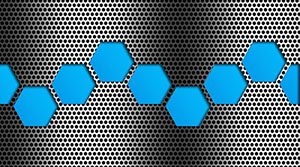


更多建议: