相较于
switch-case语句,许多初学者知道的更多,或者说更熟悉的是编程语言中的if-else条件选择语句。本篇文章将基于 java 语言为您详细介绍switch-case的详细用法。
1、switch-case 的介绍
switch-case 语句一般是由一个控制表达式和多个case组成的。
switch-case 控制表达式支持的类型有 byte、short、char、int、String(Java 7)。
switch-case 语句完全可以和 if-else 语句进行互转,但通常来说,switch-case 语句的执行效率更高。
在 switch-case 语句中的 default 是在表达式找不到匹配的 case 时执行的。但是 default 并不是必须的。
一旦 case 匹配了,就会顺序执行后面的代码,而不管后面得 case 语句是否匹配,直到碰到第一个 break,则结束。
2、语法格式
switch(表达式){
case 条件1:
语句1;
break;
case 条件2:
语句2;
break;
case 条件3:
语句3;
break;
...
default:
语句;
}3、具体代码使用
String str = "C" ;
switch (str) {
case "A" :
System.out.println( "A" );
break ;
case "B" :
System.out.println( "B" );
break ;
case "C" :
System.out.println( "C" );
break ;
default :
System.out.println( 0 );
}打印结果:
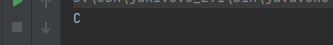
4、常见应用情况
(1)case 中两个值进行一样的操作
public String method(char variable){
switch(grade)
{
case 'A' :
System.out.println("优秀");
break;
case 'B' :
case 'C' :
System.out.println("良好");
break;
case 'D' :
System.out.println("及格");
break;
case 'F' :
System.out.println("你需要再努力努力");
break;
default :
System.out.println("未知等级");
}
}(2)case 中没有 break 语句,从当匹配的 case 开始,后续所有的 case 的值陆续输出。
//传值为3
public String method(int variable){
switch(i){
case 9:
System.out.println("9");
case 3:
System.out.println("3");
case 6:
System.out.println("6");
default:
System.out.println("def");
}
}打印结果:
3
6
def
(3)如果当前匹配的 case 没有 break 语句,则从当前的 case 开始,后续所有的 case 的值都会陆续输出。直到遇到第一个 break 语句,跳出判断。
//传值为3
public String method(int variable){
switch(i){
case 9:
System.out.println("9");
case 3:
System.out.println("3");
case 6:
System.out.println("6");
break;
default:
System.out.println("def");
}输出结果
3
6
5、总结
相较于 if-else语句来说,switch-case支持类型比较少,而且case是不能作为变量的。但是在项目开发中,如果业务需求比较多,这个是建议使用switch-case。一是后者比前者的执行效率要高,二是后者的逻辑比较清晰。
以上就是关于 Java中的switch-case语句的简单介绍以及详细使用方法的全部内容,如果想要了解更多关于 Java 相关的知识内容,请关注W3Cschool,如果对您的学习有所帮助,请多多支持我们!

 免费 AI IDE
免费 AI IDE



