在使用matplotlib绘制多个图的时候,图与图之间的的间隔可能并不是我们想要的,间隔过大或者过小都会影响页面的美观性,也不好做数据的比对。那么python图与图间距调整要怎么操作呢,实际上要用到matplotlib的subplots_adjust参数。接下来我们就来看看怎么操作吧。
如下所示:
plt.subplots_adjust(left=None,bottom=None,right=None,top=None,wspace=0.15,hspace=0.15)图与图之间的间距调整
wspace=0.15,hspace=0.15
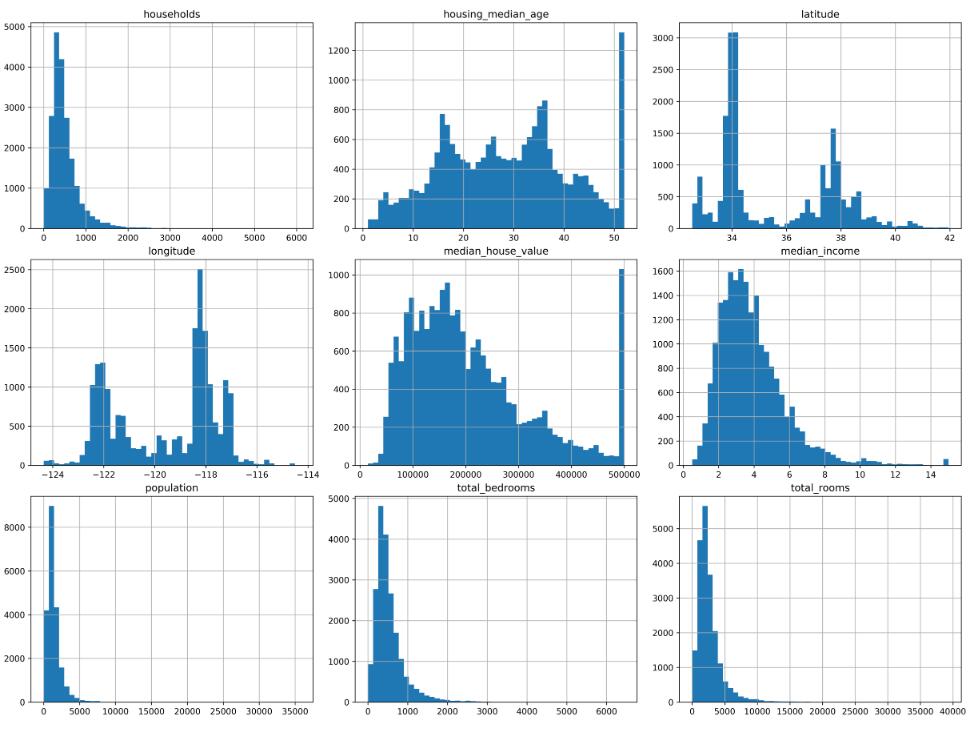
补充:python如何调整subplot的间距
https://matplotlib.org/api/_as_gen/matplotlib.pyplot.subplots_adjust.html
plt.subplots_adjust(left=None, bottom=None, right=None, top=None,
wspace=None, hspace=None)left = 0.125 # the left side of the subplots of the figure
right = 0.9 # the right side of the subplots of the figure
bottom = 0.1 # the bottom of the subplots of the figure
top = 0.9 # the top of the subplots of the figure
wspace = 0.2 # the amount of width reserved for blank space between subplots,
# expressed as a fraction of the average axis width
hspace = 0.2 # the amount of height reserved for white space between subplots,
# expressed as a fraction of the average axis height以上就是matplotlib调整图间距的方法了,希望能给大家一个参考,也希望大家多多支持W3Cschool。

 免费 AI IDE
免费 AI IDE



