在之前的几次总结和分析有关于html5中iframe跨域问题之后,小编就收到了一些小伙伴的私信说想要知道“如何在跨域中修改iframe页面内容?”的这个问题,那么今天我们就来讲讲吧!
原理
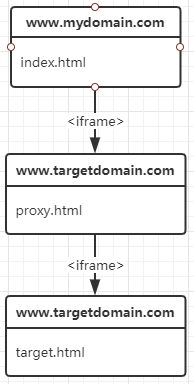
主站点内嵌代理页面, 并向代理页传递数据, 代理页根据主站点的数据对目标页的DOM进行操作.由于代理页与目标页同域, 所以代理页可以获取并操作目标页的document对象.
前提条件
需要将proxy.html放到与内嵌的iframe页同域的服务下, 并且可以被访问到.
使用
支持2种调用方式: 使用 postMessage 和 URL params.
postMessage
该方法需要使用 JSON.stringify 将对象转为字符串.
// React
function IframeProxy(props) {
handleLoad = (e) => {
e.target.contentWindow.postMessage(JSON.stringify({
iframe: `<iframe name="target" title="target" className="target" src="http://www.targetdomain.com/target.html" frameBorder="0" scrolling="no" style="width: 100%;height:100%"></iframe>`,
includeStyle: `
body {
background-color: yellow;
}
header {
display: none;
}
footer {
display: none;
}
`,
includeScript: `
window.addEventListener('load', function() {
alert(document.querySelector('body').innerHTML);
});
`,
importStyle: `http://www.mydomain.com/assets/css/import.css`,
importScript: `http://www.mydomain.com/assets/js/import.js`
}), 'https://www.target.com');
}
return <iframe name="proxy" title="proxy" className="proxy" width="100%" height="100%" onLoad={handleLoad} src={`http://www.targetdomain.com/proxy.html?origin=${window.location.protocol}//${window.location.host}`} frameBorder="0" scrolling="no"></iframe>;
}URL params
该方法需要将传递的内容用 encodeURIComponent 编码.
// React
function IframeProxy(props) {
var params = 'iframe=' + encodeURIComponent(`
<iframe name="target" title="target" className="target" src="http://www.targetdomain.com/target.html" frameBorder="0" scrolling="no" style="width: 100%;height:100%"></iframe>
`);
params += '&includeStyle=' + encodeURIComponent(`
body {
background-color: red;
}
header {
display: none;
}
footer {
display: none;
}
`);
params += '&includeScript=' + encodeURIComponent(`
window.addEventListener('load', function(event) {
alert(document.querySelector('body').innerHTML);
});
`);
params += '&importStyle=' + encodeURIComponent(`
http://www.mydomain.com/assets/css/import.css
`);
params += '&importScript=' + encodeURIComponent(`
http://www.mydomain.com/assets/js/import.js
`);
return <iframe name="proxy" title="proxy" className="proxy" width="100%" height="100%" src={`http://www.targetdomain.com/proxy.html?${params}`} frameBorder="0" scrolling="no"></iframe>;
}API:
<iframe src="http://www.targetdomain.com/proxy.html?params"></iframe>;
params: {
origin: 当前站点的域名, 使用postMessage方式时必填, proxy用来校验发出消息的源域名.
iframe: 需要内嵌的iframe标签字符串,
includeStyle: 希望添加到iframe页的css内容,
includeScript: 希望添加到iframe页的js内容,
importStyle: 希望引入到iframe页的css资源链接, 如果目标站点使用安全协议(https), 资源链接使用非安全协议(http), 该功能会被浏览器禁止.
importScript: 希望引入到iframe页的js资源链接, 如果目标站点使用安全协议(https), 资源链接使用非安全协议(http), 该功能会被浏览器禁止.
}注意: 处于安全问题, 默认禁用了 includeScript 和 importScript 功能, 如需启用在proxy.html中将变量 ENABLED_JS_INCLUDE 设置为 true 即可.
资源
https://github.com/stephenliu1944/cross-domain-iframe-proxy
在通过文章中的详细说明想必对于“如何在跨域中修改iframe页面内容?”这个问题小伙伴们都知道怎么解决了吧!那么以上就是本文的全部内容,希望对大家的学习有所帮助,更希望大家可以在W3Cschool这个网站中学到自己想要的知识。

 免费 AI IDE
免费 AI IDE



